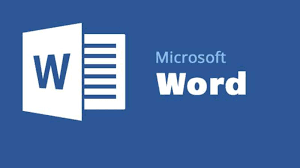The Digital Generation: Online but Unaware
Cyber safety for students in Nigeria has become a national priority as more children access the internet daily. With smartphones and social media now part of school life, Nigerian students face growing risks like cyberbullying, scams, and online predators.
Nigeria’s children and youth now live in a world where mobile phones and internet access are part of daily life. As NCC boss Umar Danbatta rightly said, the internet is now “an indispensable element of everyday life” — and our children are no exception.
With a median age of just 18.4 years, many Nigerian students are active online. From primary school to university, they use apps like WhatsApp, TikTok, and Instagram for learning, chatting, and fun. But constant connectivity brings real danger. Without proper guidance, even casual phone use can expose young people to cyberbullies, scams, predators, and false information.
To respond, the Nigerian Communications Commission launched a Cybersecurity Enlightenment campaign for schools. It aims to ensure that children are “protected from all forms of cyber attacks.” NGOs and tech leaders agree: we must educate both students and adults to surf safely — or risk Nigeria’s future.
Understanding the Threats to Cyber Safety for Students in Nigeria
1. Cyberbullying and Online Abuse in Nigerian Classrooms
Nigerian students face growing risks from digital harassment. Cyberbullying can turn classmates into enemies. Insults, gossip, and trolling spread fast on TikTok and WhatsApp.
At workshops, CyberWise instructors teach students how to handle abuse. They advise against replying to bullies. Instead, block the offender, save the messages, and report it to a trusted adult. Students are also urged to become “upstanders” — not just witnesses — by speaking up and supporting victims.
2. Phishing Scams Targeting Nigerian Students
Phishing messages are a daily threat. These scams appear as school alerts, bank updates, or giveaways. But they trick students into giving away personal info.
Experts like Kolapo Famojuro warn that phishing includes texts (“smishing”) and fake voice calls (“vishing”). His advice? Never share your NIN, BVN, or bank details. Be wary of links promising “free data.”
Weak passwords are also a major issue. “123456” is still Nigeria’s most-used password. Trainers advise using long passphrases with symbols, numbers, and capital letters. Two-factor authentication adds extra protection.
3. Predators, Grooming, and Online Strangers
Perhaps the biggest danger is online predators. These criminals hide behind fake profiles and target unsuspecting children. Low digital literacy and weak supervision make Nigerian kids especially vulnerable.
One student shared that a stranger once asked her for nude photos. Thankfully, she blocked him and told her mother. Parents and teachers must encourage openness. Children should feel safe reporting anything that seems odd or dangerous online.
4. Digital Footprints and Online Privacy
Every post or photo online leaves a trace. These digital footprints can follow children into adulthood.
Workshops stress that students must think before sharing. Trainers teach the “THINK” rule: ask if a post is True, Helpful, Inspiring, Necessary, or Kind. If not, don’t post. Young people must also avoid revealing locations or flaunting wealth online.
Setting Healthy Boundaries: Managing Screen Time and Habits
Many students spend hours on their phones each day. One survey in Ibadan found that 44.9% of teens showed signs of internet addiction. This can hurt sleep, schoolwork, and mental health.
Parents and teachers must help children build healthy routines. Tips include setting tech-free hours, encouraging outdoor activities, and limiting screen time after school. A balanced approach helps children enjoy the benefits of tech without overuse.
Practical Habits for Everyday Cyber Safety for Students in Nigeria
To stay safe, students and families should adopt simple digital habits:
- Guard Your Data: Never share personal info (e.g., home address or school results) with strangers or on social media.
- Use Strong Passwords: Avoid using birthdays or simple numbers. Use long, unique codes with symbols and change them regularly.
- Adjust Privacy Settings: Keep social profiles private. Limit who can see your posts or message you.
- Apply the THINK Rule: Pause before sharing. If it’s not kind or necessary, don’t post it.
- Report and Block: Always block bullies or suspicious contacts. Use in-app reporting tools.
- Monitor and Supervise: Parents should keep devices in shared spaces and check new apps. Teachers should guide students in online behavior.
Empowering Schools: Clubs, Workshops, and Local Leaders
Some schools now host Cyber Clubs where students serve as digital safety ambassadors. NGOs like Cyber Culture Interface and CyberWise encourage student-led awareness campaigns and essay contests. These clubs create peer role models and help spread digital literacy.
Grassroots Champions: NGOs, IT Firms, and Government
Several groups are helping protect Nigeria’s youth:
- CyberSafe Foundation’s “Cybersmart Child” program uses stories and games to teach kids about online threats.
- CyberWise Foundation, led by Olukunmi Owoade, runs free school workshops. These cover phishing, bullying, and how to post responsibly.
- Mitiget, an IT firm, launched Cybersecurity Awareness Month for schools, offering training and resources.
- The Nigerian Communications Commission (NCC) supports child online protection. It partners with schools and has formed a Cybersecurity Response Team for education.
All of these efforts work towards one goal: making students cyber-smart and safe.
Take Action: Join the Movement for a Safer Digital Nigeria
Awareness is the first step, but action is key.
- Parents can attend workshops and follow safety tips.
- Teachers can start Cyber Clubs or add digital safety to lesson plans.
- Students can speak out, support each other, and follow good habits online.
You can also share this guide with school groups or PTAs, join training programs, or invite NGOs like CyberWise or CyberSafe Foundation to visit your school.
The internet can be a powerful tool, but only when used safely. With teamwork and education, we can build a cyber-smart generation.
Sources: Research and programs from Nigerian experts and media reports were used to highlight these points. (For example, trainers in Lagos teach families to avoid phishing texts and build strong passwords, and NCC officials emphasise that children’s online protection is a national priority.) By combining these insights with local context, we hope to motivate readers to join the fight for safer schools and homes.
Contact Cloud Technology Hub for a strategy consultation, or subscribe to our newsletter for more tips.