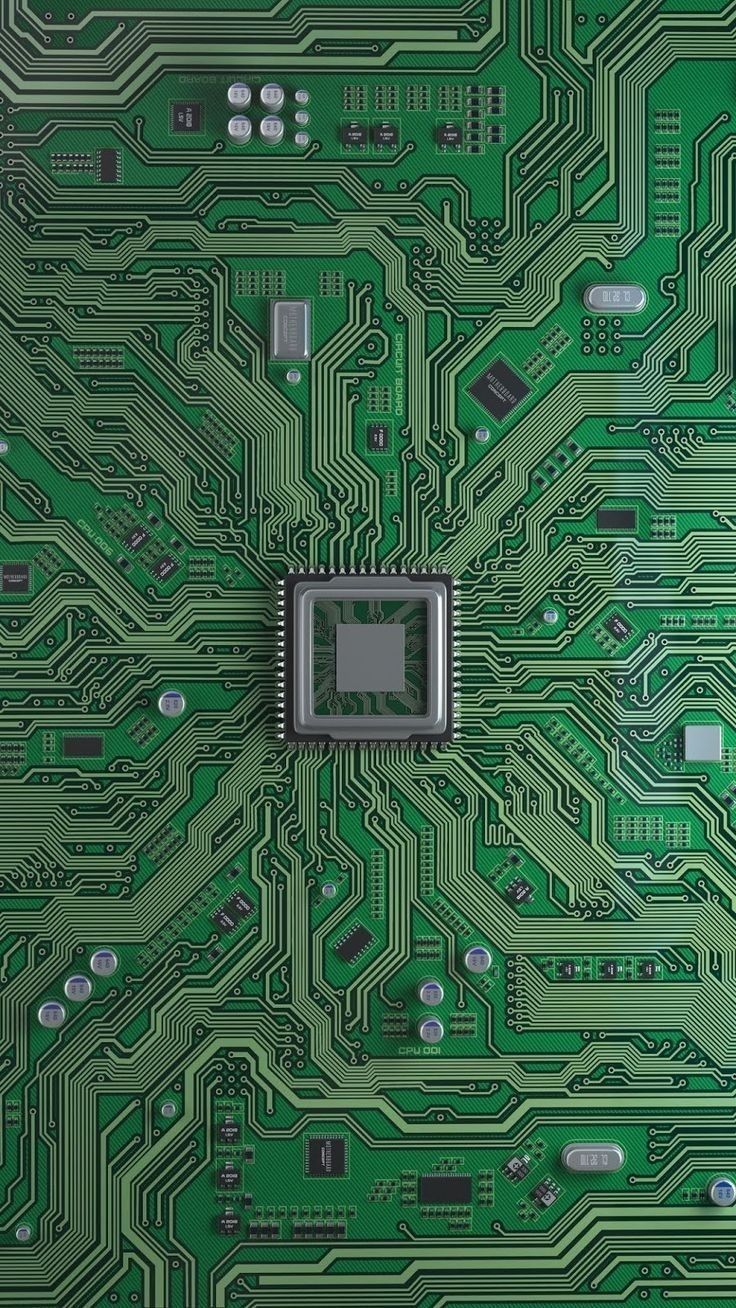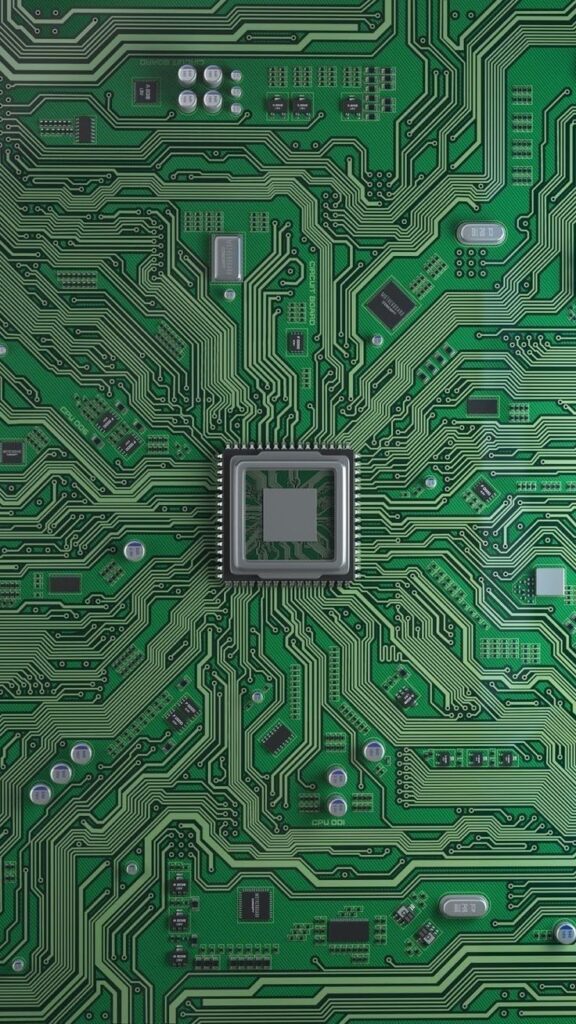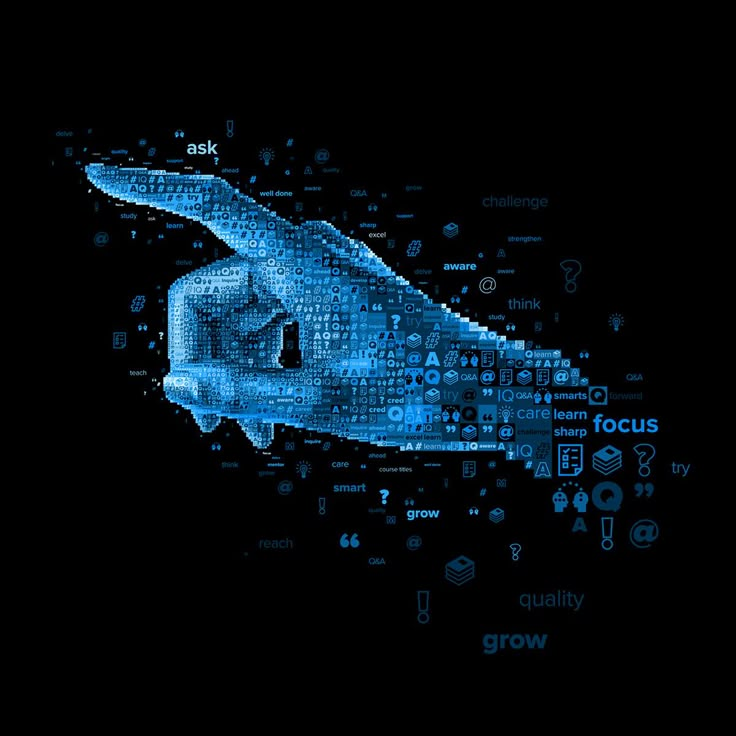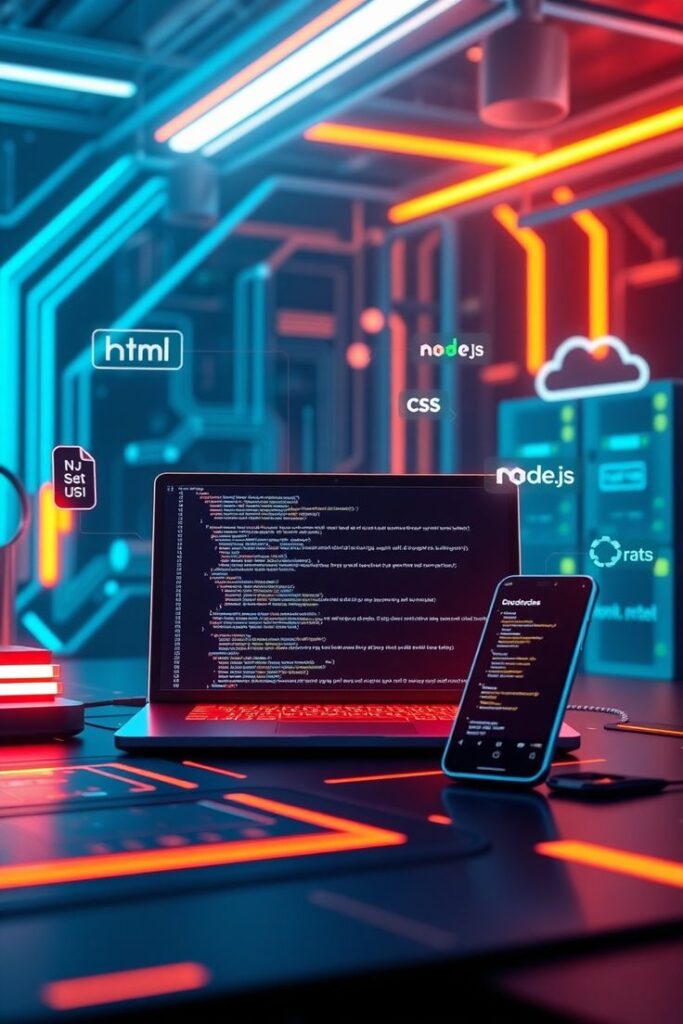
If you want your content to truly connect with your audience, you must improve blog readability. A readable blog keeps your readers engaged and helps your content perform better on search engines.
Imagine trying to order lunch from a mobile app…
But you’re visually impaired, and the checkout button isn’t labelled for screen readers. Or you’re left-handed and keep mis-clicking because the interface favours right-handed navigation.
Or you simply don’t understand the icons on a financial app because the UX assumes a level of digital fluency you don’t have.
Now imagine this happening to over 1 billion people globally who live with some form of disability, and countless others navigating tech in low-bandwidth, multilingual, low-literacy, or non-Western contexts.
That’s where accessible and inclusive UX comes in — not as an optional feature, but as a foundational design principle.
In this guide, we’ll explore what it means to design for everyone, why it’s morally right and commercially astute, and how you can apply real-world accessibility practices in your next digital product, no matter your budget or team size.
Why You Should Improve Blog Readability
Though often used interchangeably, there’s a subtle and powerful difference:
- Accessibility is about removing barriers.
It ensures people with disabilities can use your product successfully (e.g., screen reader compatibility, keyboard navigation, colour contrast, etc.). - Inclusion is about proactively designing for diverse identities, backgrounds, and needs — cultural, linguistic, age, gender, literacy, tech literacy, and more.
Accessibility is compliance. Inclusion is empathy.
Together, they make digital products work better for everyone, not just a subset of ideal users.
Why Inclusive Design Matters (More Than Ever)
- 1 in 6 people worldwide live with a disability.
- Over 40% of users access the internet on mobile in low-bandwidth conditions.
- In Nigeria and across Africa, UX must serve multilingual, mobile-first, and resource-constrained environments.
And yet, most products are designed with assumptions that exclude:
“Everyone can see fine.”
“Everyone reads English.”
“People know how to navigate a digital form.”
Inclusive design challenges those assumptions.
6 Practical Ways to Build Accessible, Inclusive UX
Let’s keep it actionable. Here’s how you can start designing for everyone, right now.
1. Design With Colour — But Never Rely On It Alone
Colour should never be the only way to communicate information. Why?
- 1 in 12 men is colorblind.
- Your beautiful green “success” state might look like muddy brown to someone else.
✅ Use icons, labels, and patterns along with colour.
✅ Test with tools like Colour Oracle or Stark.
2. Use Clear, Semantic HTML for Assistive Tech
If your app or website is a visual masterpiece but unreadable by screen readers… It’s broken.
✅ Label all form elements with <label>
✅ Use <button>, not just styled <div>s for clickable elements
✅ Include ARIA labels and alt text for images
Try using a screen reader (VoiceOver, NVDA) on your site—you might be surprised by what users hear.
3. Make Everything Keyboard-Friendly
Not everyone can (or wants to) use a mouse. People with motor impairments, power users, and screen reader users often navigate with a keyboard.
✅ Ensure your site/app is fully usable via the tab key
✅ Provide clear focus states (visible outlines on active elements)
✅ Avoid traps — users should never get stuck in a modal or dropdown
4. Simplify Language and Interface
Inclusive UX isn’t just for disabilities — it’s also for language learners, new users, and older adults.
✅ Use plain, concise language
✅ Avoid jargon and idioms (“hit the ground running” doesn’t translate well)
✅ Break tasks into small, precise steps
✅ Show progress indicators (especially in multi-step forms)
Ask: Would my aunt understand this app? Would a teenager in Ibadan?
5. Design for Real-World Conditions
Design shouldn’t assume:
- Fast Wi-Fi
- 2024 flagship devices
- Full attention span
- ✅ Optimise for low bandwidth (lazy load images, compress videos)
- ✅ Ensure offline fallback or auto-save features
- ✅ Don’t overload with animations or giant JS files
Inclusion means respecting your user’s device, data plan, and reality.
6. Include Users in the Process
Nothing about us without us.
Talk to users with disabilities. Test with users across age groups, genders, literacy levels, and locations.
✅ Run inclusive usability testing
✅ Offer surveys in multiple languages
✅ Use feedback from real-world edge cases — they improve the experience for everyone
Designing for the “edges” often improves the “centre.”
Inclusive Design Is Just Better Design
When you prioritise accessibility and inclusion, you end up with:
- Faster-loading, more usable products
- Happier users across demographics
- Lower churn and broader adoption
- Better SEO (yes, accessibility helps search engines too)
- Stronger brand loyalty and reputation
Think of it this way: A sidewalk ramp helps people in wheelchairs, parents with strollers, travellers with luggage, and delivery drivers.
Inclusive design scales usefulness.
Quick Accessibility Checklist (Bookmark This!)
- High colour contrast (AA or better)
- Keyboard navigability
- Clear labels on all forms/buttons
- Readable at 12–14px min font
- Mobile responsive
- Screen-reader-friendly HTML
- Avoid flashing animations
- Logical tab order and focus states
- Descriptive alt text for images
- Avoid “wall of text” layouts
You don’t need to be perfect — you just need to start.
Final Thoughts on How to Improve Blog Readability
Designing accessibly isn’t about ticking legal boxes. It’s about respecting people’s dignity. It’s about making sure your product says:
“You’re welcome here. You were thought of. You belong.”
And when your users feel that?
They stay, share, and advocate.
Work With Cloud Technology Hub: Let’s Make UX Inclusive
At Cloud Technology Hub, we help startups, enterprises, and social impact orgs embed inclusive UX principles from day one. Whether building a fintech app in Lagos or scaling a SaaS tool globally, we can help ensure it works for everyone.
Contact Cloud Technology Hub for a strategy consultation, or subscribe to our newsletter for more tips.